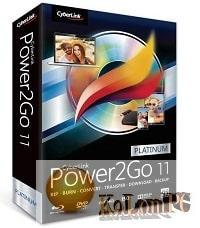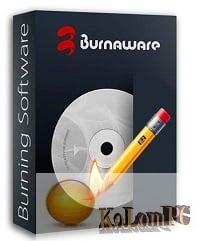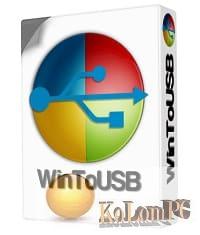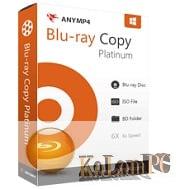AnyMP4 DVD Creator combines two principal qualities: the variability of the tasks to be solved and the ease of operation in a pleasant interface, due to which this utility for creating and burning DVDs has proven itself from the very best side. First and foremost the program is intended for those, according to the developers, who are going to create one general DVD from the video files shot with their own hands. It’s very easy to work with, so in the menu you can select the necessary clips in a couple of clicks, put them in the queue and then burn them to a medium.
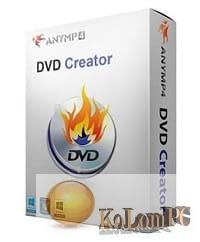
Overview Table of Article
AnyMP4 DVD Creator review
If you need to convert files to create a disc, the utility will cope with this as well, since it is able to process all popular types of video, including MP4, MPV, WMV, 3GP, AVI, TS, MKV and many others. The output is a disc in one of the list of standard DVD formats, or, at the user’s option, in the more specific 4.7 GB DVD-5 and 8.5 GB DVD-9.
As an additional option, the program supports the ability to burn DVD folders and ISO images, as well as to create them independently for further distribution. Not the least important part of AnyMP4 DVD Creator fame among professionals is the ability to generate a starting DVD menu on the disc using preset templates. You can choose from the following popular varieties of styles:
- holidays;
- family;
- wedding;
- nature;
- official events.
Of course, this section is not limited to templates: based on your own creativity, you can customize the frame thumbnails in the menu, navigation buttons, image type and text style. Buttons, for example, move freely across the entire workspace, and you can use your own images as a background to personalize the disc. Creative people and professional film editors will be interested in the ability to freely edit the video before burning the disc, changing literally all of its visual parameters.
What important features do users get?
- first you will need to add all the videos to the program, and then in a special menu you can arrange them in a certain order, shorten the duration, change the quality or aspect ratio;
- separately you can add different audio tracks and bind them to a certain video. The order of the audio tracks can be changed, so they will be displayed in the pull-out menu;
- The user can add subtitles to the video as well as some visual effects and even watermarks. Additional captions can be added to the entire video or to individual sections.
For example, a frame can be rotated in any direction, trimmed, color and contrast changed, unnecessary parts cut off, volume changed and watermarks imposed. Moreover, if the future film is intended for a multilingual audience, the creator can add a number of audio tracks and subtitles in different languages so that the viewer can choose the most appropriate one. It’s important to note that AnyMP4 DVD Creator, which you can download for a fixed fee, is very quick to burn a file to DVD, and before the start of recording the user can set the last settings: PAL or NTSC standard, aspect ratio of the frame 4:3 or 16:9.
As a nice bonus (and in step with the trends), the developers have added the ability to download through their program video clips from YouTube, Vimeo, Facebook, Yahoo, Vevo and other sites – the finished video will be compatible not only with PC, but also with mobile platforms iOS and Android. Download AnyMP4 DVD Creator 7.2 free Repak version is available from the link below.
Also recommended to you Download Deskshare My Screen Recorder Pro
Screenshots:

Password for archiv: kolompc.com
License: ShareWare
Download AnyMP4 DVD Creator 7.3.6 – (157.3 Mb)