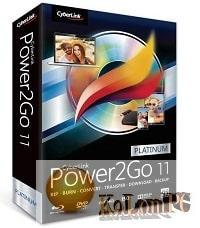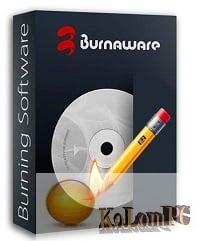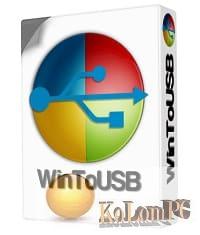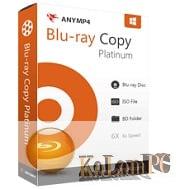The program AnyMP4DVD Copy Full will allow you to create full copies of DVD 5 and 9 discs without problems, plus you can easily compress DVD-9 to DVD-5. Features of this repack can be read below.
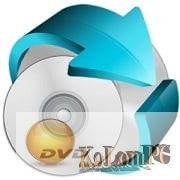
Overview Table of Article
AnyMP4 DVD Copy review
AnyMP4 DVD Copy is the fast and easy to use DVD Copy software to copy DVD movie to DVD in 1:1 ratio, compress DVD-9 to DVD-5, copy DVD to DVD folder or ISO image file in perfect quality. Apart from the DVD backup function, it can also burn local DVD Folders or ISO image Files to DVD disk. In addition, You can choose full disc or main movie to copy, also choose any title(s) you want to copy.
Key Features:
- Copy DVD movie to DVD-5 or DVD-9 disc
- Back up DVD folder and DVD ISO files on local disc
- Burn DVD with DVD folder or ISO file
- High copy speed with the newest burning technology
- Available DVD Copy mode: Full Copy, Main Movie, Customize
Copy DVD to DVD disc
AnyMP4 DVD Copy helps you clone your DVD-5 to DVD-5 disc, DVD-9 to DVD-9 disc in 1:1 ratio, and clone DVD-9 to DVD-5 disc with impressive video quality.
Copy DVD movies to PC
This software enables you to back DVD contents. You can backup DVD movie, folder and ISO image file to your PC with incredible speed.
DVD folder or ISO burning
Not only DVD movie, DVD folder and ISO image file can also be burnt to your DVD disc.
Preview and snapshot
Are you afraid of making mistakes? Use the built-in player to contrast the quality of the original DVD movie, and the output one.
Select the Copy mode
There are three Copy modes for you to choose, including “Full Copy”, “Main Movie”, and “Customize”. The “Customize” Copy can help you copy the DVD titles, tracks and subtitles you select. Also you can choose chapters by entering the figures after double clicking on the particular Chapter cell.
Audio track and subtitle selection
If you are not content with the original audio track, use AnyMP4 DVD Copy to choose your preferred audio track. You are also allowed to add downloaded subtitle to the video file.
File selection
If you only need to clone the main movie in the DVD disc, use this software to select and clone it, without cloning all the special features, intros, trailer and ads at the same time.
Include or skip menu
By selecting the check box, you can easily include or skip menu according to your preferences.
High copy speed
AnyMP4 DVDCopy is able to conduct the task with 400% speed, with the help of dual-core CPUs.
Easy to use
Built with an intuitive and user-friendly interface, AnyMP4 DVD Copy is easy for anyone to use.
Support all kinds of DVD discs
AnyMP4 DVD Copy is compatible with DVD+-R/RW, DVD-RAM, most DVD players and burners, and Dual Layer 8.5GB disc.
Also recommended to you Deskshare My Screen Recorder Pro
Screenshots:
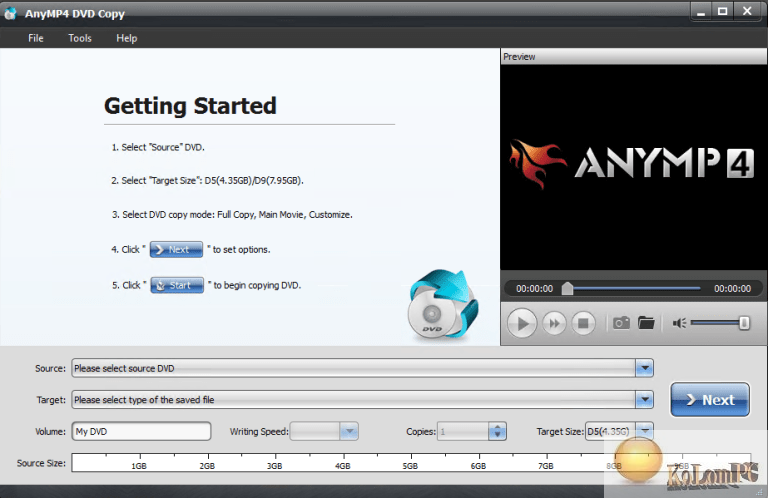
Password for archiv: kolompc.com
License: ShareWare
Download AnyMP4 DVD Copy 3.1.80 – (22.3 Mb)