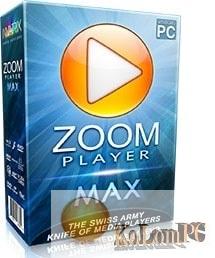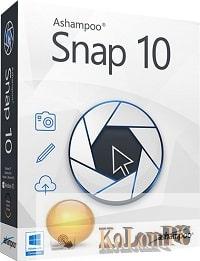Before you a good multimedia player that offers some innovations, so it may slightly differ from the programs of alternatives, which are in the network a huge number. The list of features is wide, if you believe the developers, so the program deserves attention, so I decided to share it, you can download ALLPlayer below.

Overview Table of Article
AllPlayer review
For example, the player is equipped with a chip called “IQ Text”, which is unusual, if anyone does not know, then with this function subtitles on the screen will be displayed for a little longer than without it, so you will have time to read every word. The feature is quite interesting, the program will analyze the length of each line of the subtitle and if it understands that there is a lot of text, it will delay them for a long time, so you have time to read everything.
ALLPlayer supports both audio and video files of different formats, the list is quite extensive, you can view it on the official website. You will get a good quality of played back picture, fast work, small consumption of system resources, good package of features and settings.
Features:
- ALLContainer – film review, cover, and subtitles all in one file.
- SnapShot – takes pictures of the films (stills) – F12 key.
- Option to redefine the keyboard.
- Automatic shutdown after watching a movie.
- Automatic switching off of the monitor after watching a movie.
- AutoResume – resume watching the movie from the point where we finished.
- Frame by frame browsing.
- The ability to play the movie as a desktop background.
- Possibility of changing the playback speed from 0.1x to 2x film speed.
- Possibility of changing contrast, brightness, or saturation.
- Possibility of changing balance, volume, and also through the AC3 sound filter, the possibility of switching output for any number of channels.
- OSD – On Screen Display.
- The ability to skip the film set in the program settings (default 10 seconds).
- Any size of window for the movie – using the mouse-drag option.
- Zoom in full screen mode.
- Easy access to filters used by video, as well as the ability to configure most of the available filters on your computer.
- Easy access to recently opened files.
- Repeat function.
- Widescreen TV support.
- Automatic selection of image resolution in full screen mode.
- Option to adjust film volume separately from computer volume.
Also recommended to you CCleaner Pro
Screenshots:

License: FreeWare