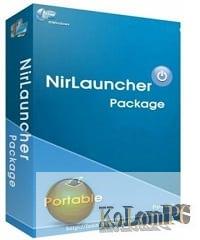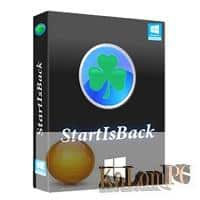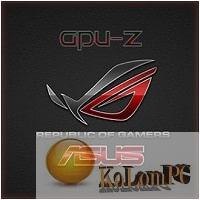A new version of this wonderful program has been released, the main purpose of which is to test almost any component of your personal computer, which in turn should certainly work under the Windows operating system, and you can also get maximum information about the hardware and software part of the system. In the full news you can download AIDA64 Extreme Edition .
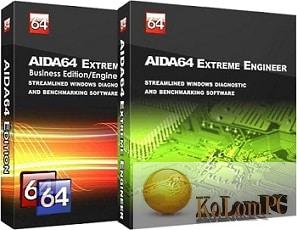
Overview Table of Article
AIDA64 Extreme Portable review
As you can see from the screenshots, in general, the interface is clear immediately after startup, on the left before the tree menu, just switch to the components and get the result, the program is registered by entering the serial number obtained from the key generator, I think it will not be easier to come up with anything.
It should be noted that AIDA64 Extreme Edition has built-in modules for testing and calibration of the system and computer components, thanks to which you will be able to carry out checks of individual subsystems of a personal computer with complete peace of mind, by the way, you can get acquainted with them on screenshots.
All the data you receive can be saved in the format you need, printed and sent by mail. I don’t think it’s necessary to enumerate the whole list of devices and components that AIDA64 Extreme Edition can work with, you just need to take a close look at the screenshots. Many people are interested in the “System Stability Test” included in the package, after its launch the most basic components will be checked, some of which will work at maximum, of course, after you will receive a detailed report on the work done.
If you have software and hardware compatibility issues in your system, the AIDA64 Extreme Edition will also remind you of this, I forgot to finish here is another thing, you will be able to test hard drives for performance, I think it should be especially appealing to users who use them often. Well, I guess that’s all I wanted to tell you, I hope you enjoy the development and that it will meet your expectations.
Key Features:
- Accurate low-level motherboard and CPU information
- Detailed information on video adapter, drivers and monitor
- Information on all storage devices
- Comprehensive information on network adapters, media and input devices
- Other hardware information (PCI, PnP, PCMCIA, USB)
- Detailed information about Windows, including installation date, license key and more
- Information about network shares, list of users, groups and much more
- A lot of information about network status, mail accounts, network resources and Internet settings
- Detailed information on installed programs, scheduled tasks and programs in autorun
- Operating system security information
- List of firewalls, antispyware and antitrojans
- System stability test
- CPUID Panel
- Hardware Monitoring
- CPU and FPU Performance Tests
- Memory Performance Tests
- Disk Performance Test Module
- Detecting possible software and hardware configuration and compatibility issues
- Report Wizard
- Mailing and Printing Reports
Whats New:
- AVX-512 and AVX2 accelerated benchmarks for Intel Alder Lake and Raptor Lake processors
- Improved support for Intel Raptor Lake CPU and DDR5 memory modules
- Support for DDR5 XMP 3.0 memory profiles
- Preliminary support for Intel Meteor Lake CPU
- GPU details for nVIDIA GeForce RTX 2060 12GB and GeForce RTX 3080 Ti Laptop
Also recommended to you Download MacPaw CleanMyPC
Screenshots:
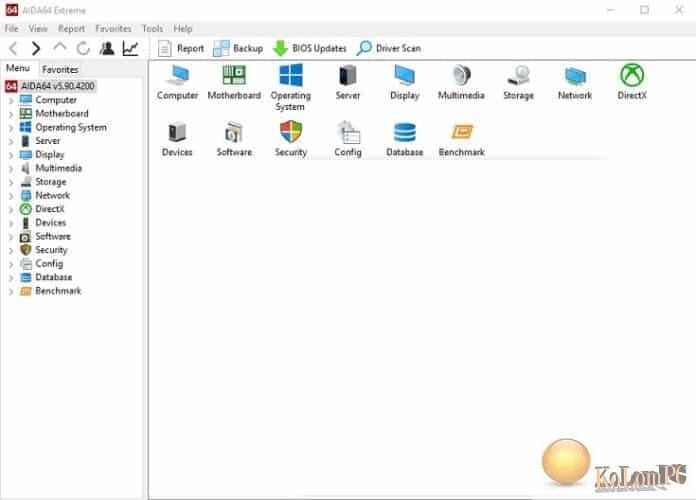
Password for archiv: kolompc.com
License: ShareWare
Download AIDA64 Extreme / Engineer 6.90.6500 Final – (123.8 Mb)