Adobe Fresco is a very unusual and fascinating drawing application. With the help of this utility, users can feel like professional artists, because here they will not have any restrictions, and the difference in skills is compensated by the software tools.
In simple words – you don’t need to have the skills of an artist to create really colorful and aesthetic things here. It’s all about the fact that some of the objects can be created programmatically, and all kinds of editing with various tools.
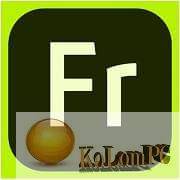
Overview Table of Article
Adobe Fresco review
Here is the world’s largest set of vector and bitmap brushes that look like real ones. The program will be a great help for artists, animators, illustrators and all those who want to discover the world of creativity and test their drawing skills.
The developer of the application is one of the leading companies on the world market – Adobe Corporation, which managed to implement a lot of really innovative technologies. Especially the developers pleased with a huge collection of vector and raster brushes that allow you to achieve a truly lively, natural and realistic drawing.
Also, the software has excellent compatibility with third-party equipment, so you can freely connect a variety of graphics tablets. Especially for similar devices, the developers have added many specialized and highly intelligent tools.
Features of the editor:
- Creation of pictures and illustrations at a professional level;
- The largest collection of vector, raster and innovative brushes;
- Getting the most “lively” and natural drawing process;
- Ability to use graphics tablets, styluses, and other similar equipment;
Key Features:
- Clear the layer. The Clear Layer function allows you to quickly clear the layer from its contents. This function can be found in the Actions with Layer menu.
- Overpaint with the Fill tool. When you click the Save Transparency button for the Fill Tool, click to paint any pixel smear while maintaining opacity.
- Added erasers. Click and hold the Eraser or double-click to access a set of pixel or vector erasers. Pixel erasers and options are displayed if a pixel layer is selected. Vector erasers and options are displayed if a vector layer is selected.
- Additional precision. Use the new shift function for conversion. If you are transforming a layer or selection, you can click outside the constraint frame to move one pixel in any direction, or hold the icon to move ten pixels at once.
- Share the link. For cloud-based documents, touch the optional options icon — on a thumbnail of any document to share a link to the latest version. Your cloud documents are saved with the utmost precision. Convenience and quality when working with cloud documents.
- Import PSB files. You can import large Photoshop files as .PSB files into Fresco.
What has been changed by the author of the Repack 2:
- The assembly was created based on the standalone Adobe installer version 5.9.1.377, which is not available to the general public.
- From the installer except for the bare minimum necessary cut module Adobe Desktop Common, installed by the original installer on a mandatory basis.
- Adobe Creative Cloud module, installed by the original installer on a mandatory basis, is completely cut from the installer.
- Unlocked the ability to install the program on computers with video card from any manufacturer.
- During installation, a “video carousel” demonstrating the capabilities of the program was launched in the installer window.
- Adobe Fresco main module has been updated to version 4.3.0.1156.
- Adobe CoreSync auxiliary module has been updated to version 6.1.0.10.
- The program is already cured. Unlocked the ability to use premium content.
Also recommended to you CCleaner Pro
Screenshots:
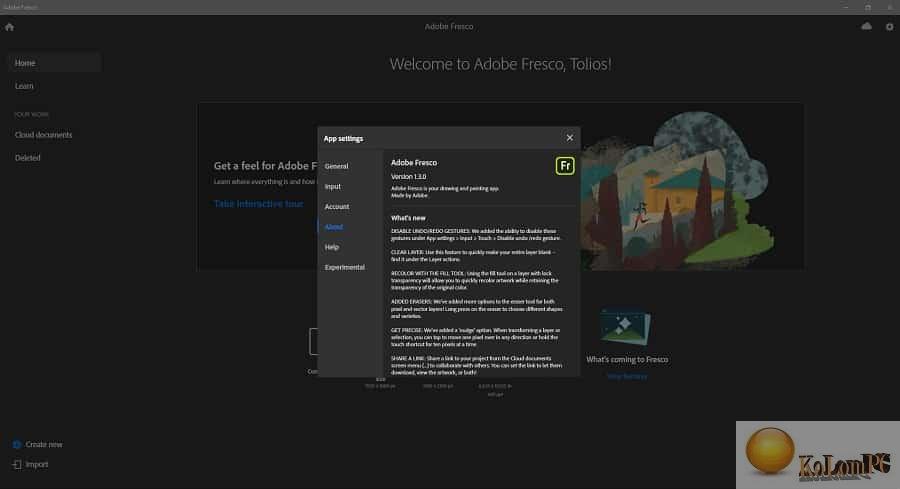
Password for archiv: kolompc.com
License: ShareWare
Download Adobe Fresco 5.5.0.1380 – (1.0 Gb)
Download Adobe Fresco 4.3.0.11564 RePack 2 – (894.5 Mb)









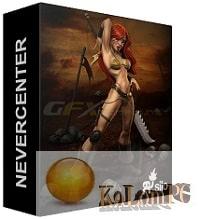
Thanks for this, but this repack is not working under Win7.1 and Win8.1 x64 only Win10 (it’s not write in requirements that it is working only under Win10 x64) ? It is same like other installation of Adobe Fresco.
all Adobe produts works only in Win 10
Are premium features unlocked?
I was so excited to try this magical app, but unfortunately, it installed, but when opening it, it crashed almost immediately. I have installed other Adobe products also and have Creative Cloud installed. I tried with and without internet connection – the same. Win 10 Pro. Any suggestion?
Download file (archive) from the link below
Download Adobe Creative Cloud from official site and create fake account with fake eMail
Unzip and install the installer as usual (password is specified in the archive)
Install RePack
Enjoy it!
How do I install RePack?
can i install not with tablet windows??, i have amd ryzen cpu on my computer
Not working guys…
tested , works
This does not differ from the free version you can download from Creative Cloud app.
The premium features are disabled.
This is the free version! The premium content is not available!
Please find a complete version!