Adaway is an effective and very popular among users mobile tool, the main purpose of which is to block ads. The main task of this software product is to block all pop-up windows with ads while browsing the Internet on a device running on the Android operating system. This program allows you to use host files on your mobile device.

Overview Table of Article
AdAway review
One of the features of the program is that with Adaway it is possible to whitelist pages that can be blocked in the settings. In addition, the user has the unique possibility to add other sites to blacklists as well, if for some reason you do not want your smartphone or tablet to open them on its screen. As of today, Adaway is one of the best applications designed to perform ad blocking. The popularity of this software product is due to a wide range of functionalities. It should be noted that the application functions on almost all versions of the Android operating system. Thus, the program can be installed on Android 2.1, as well as on newer versions of the operating system. To run the program on a mobile device, the user needs to grant root access rights.
This program has a pleasant management interface that will appeal to most users. In case you have never used the programs on your smartphone, there is no need to get upset, because the Adaway control interface is so simple that everyone can figure it out. The developers regularly release new versions of the program, which add more new features and improve the ad blocking capabilities of Internet sites.
The Adaway application will be appreciated by those users of mobile devices, both tablets and smartphones, who regularly use the Internet on their gadgets and have to deal with pop-up advertising messages. Today, it is safe to say that Adaway is one of the best ad blocking programs out there. If you install it on your Android device, you will be convinced of this already in the first minutes.
Mod:
- New icons in the style of Galaxy Note 8 and Nougat
- Removed all languages except ru, en, uk
- Libraries left only for arm
How to Download and use the APK file to install AdAway
- Go to the security settings of the gadget.
- Check the box to enable the system to install mobile utilities from unknown sources.
- Download File from the link below
- Open the download folder in the File manager and find the distribution you are installing there.
- Next, run the installation procedure, and everything else the system will do automatically.
Also recommended to you Download CCleaner Pro
Screenshots:
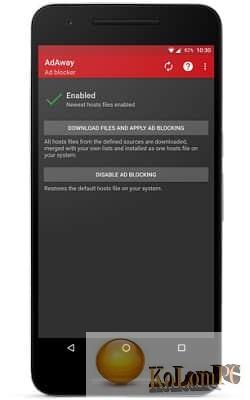
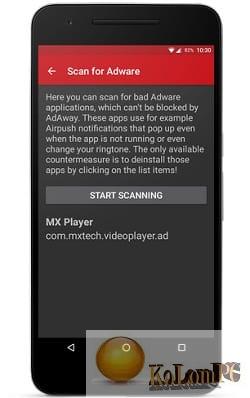
Requirements: 4.1+









