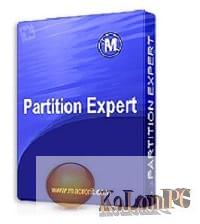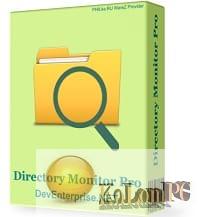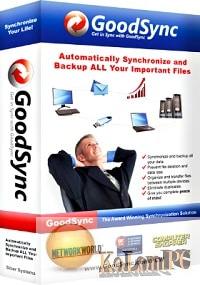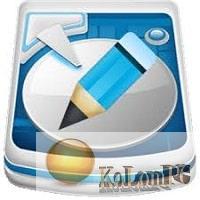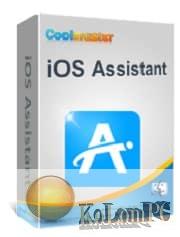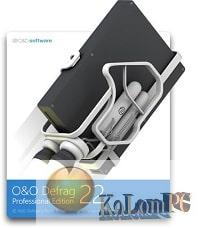Active Data Studio is a powerful multi-tool program for literally all occasions, or rather, for all possible situations that arise when working with a PC. Utilities included in the package are selected according to the principle of relevance and ease of use, and therefore each of them at least once, but will be used during the operation of Active Data Studio.
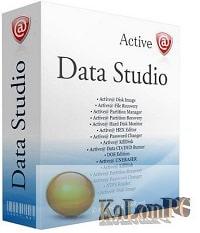
Overview Table of Article
Active Data Studio review
The set of programs included in a common application makes Active Data Studio quite “weighty” – almost 500 Mb occupies the installer, but this weight is justified by the need for each component. The most important and saving among them is Boot Disk, which is highlighted by the developers themselves: in fact, it is a fully functioning operating system that can be downloaded from any flash drive or CD/DVD. Without affecting in any way the system already installed in the PC, Boot Disk includes a number of tools for the initial setup of the machine, as well as solving problems with the configuration and management of the OS. This tool is based on Windows 10 build 1709, from which a lot of excess weight has been cut out for ease of weight, and which only supports x64 systems. The Boot Disk includes features such as password reset, data management, system utilities and tools for accessing the network. This OS can be configured to suit your needs by adding the necessary drivers and scripts.
Such a tool within Active Data Studio deserves special consideration and can be downloaded on our portal as KillDisk: it is a small but powerful software that allows you to quickly destroy all data on hard drives and USB-drives. Except for any possibility of subsequent recovery of erased information, the program is intended for observance of corporate secret concerning the data stored on PC (due to 23 modern advanced security protocols).
As for other programs included in the package, all of them are useful in their own way, and can be applied to a specific situation:
- File Recovery – recovers deleted files and folders, including those from erased or damaged partitions;
- Partition Recovery – recovers deleted or damaged logical sectors;
- Partition Manager – allows you to create, delete, edit and clean up partitions on your PC;
- UNDELETE – an advanced data recovery utility;
- Password Changer – resets all Windows user passwords;
- Disk Editor – a low-level disk editor (Hex Viewer);
- Data Burner – burns data on CD/DVD/BD media, supports command line;
- ISO Manager – a utility for obtaining ISO images from data on CD/DVD/Blu-ray discs;
- Boot Disk Creator – a utility for obtaining boot disks or installation USB sticks from Windows;
- Disk Monitor – monitors the status of hard drives;
- BCD Editor – allows you to view and edit BCD storages, recovering the boot sector on your PC.
Also recommended to you Download CyberLink PowerDVD Ultra
Screenshots:
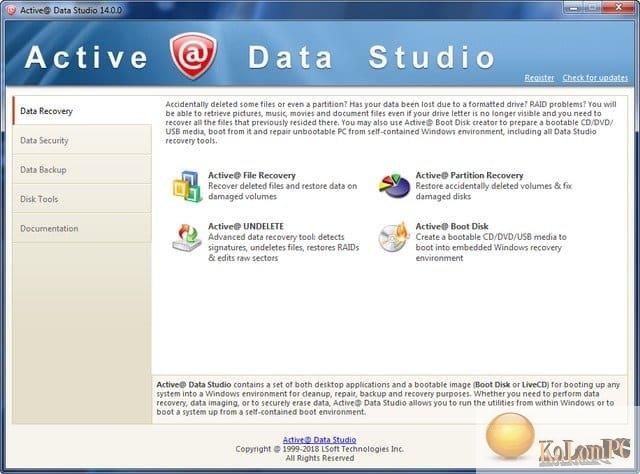
Password for archiv: kolompc.com
License: ShareWare
Download Active Data Studio 18.0.0 – (798.6 Mb)
Download Active Data Studio 18.0.0 Boot Disk – (631 Mb)