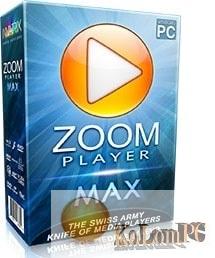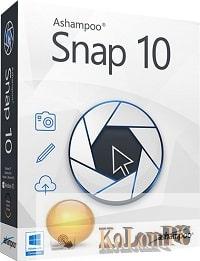Tagman is a reliable and advanced ID3 tag management platform from developer Abelssoft. The program will help the user to change the name of a song in the collection, album and year of the track without spending a lot of time and effort.
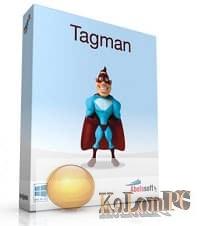
Overview Table of Article
Abelssoft Tagman review
Music lovers often store their track collections on the computer. Often such collections are built up over the years and over time errors can appear in the file names. These can include irrelevant data or simply mixed up audio track names. Putting a music collection in order manually is a very energy-consuming task. Tagman offers the user an opportunity to automate this process and make it much more comfortable.
To start the utility, simply select the track that needs to be analyzed. The selection is made either independently by the user or directly by the program, using the scanning function. Tagman will completely scan the PC, find the audio files and study the information contained in their tags. After diagnosing the files, the program will generate lists with associated ID3 data.
Application features:
- Ability to work simultaneously with several files;
- quick search for the necessary artwork for each music track;
- updating of ID3 information can be done both manually and automatically;
- ability to sort and arrange your music collection at the touch of a button, regardless of its size.
Another interesting feature of the utility is that it has the ability to compare each track to an online database. Download Tagman free program to change tags in audio recordings and music, the link is below.
Also recommended to you CyberLink PowerDVD Ultra
Screenshots:
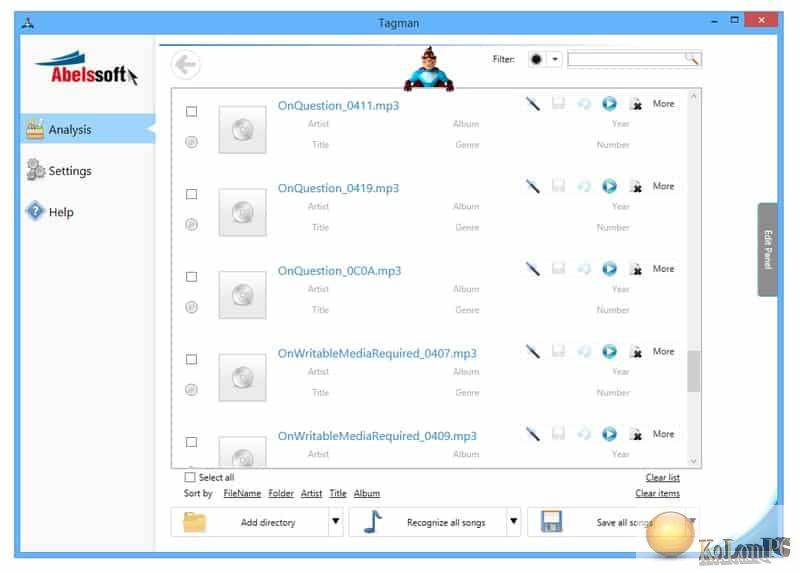
Password for archiv: kolompc.com
License: ShareWare
Download Abelssoft Tagman 2023 9.02 – (26.9 Mb)