FileFusion is a handy program for finding and removing duplicate files and optimizing your hard drive. Such duplicates can arise under different circumstances, but if you don’t get rid of them in time, they threaten to clog your system and slow down your work processes, or even to cause serious failures.

Overview Table of Article
Abelssoft FileFusion review
In order not to search for duplicates manually, software developers have created more than one software that specializes in solving just such problems. FileFusion is one of them, but at the same time, it has favorable differences.
Features:
- Ability to find all types of duplicates,
- Fingerprint technology to detect even dissimilar duplicate files,
- Automatic deletion,
- Saving the location in the system of files – originals,
- Deletion of duplicate files automatically provides more than 30% of free disk space,
- Using anti-aliasing (merging) technology, which connects the duplicate to the original, leaving behind the latter’s old location,
- Links to the program are active after deletion,
- Low demand on system resources.
After scanning and merging duplicates with the original files, the program provides the user with a detailed report on the work done and the amount of space released. All references to the duplicate files after the cleaning process will be redirected to the physical original. The speed of FileFusion directly depends on the number of fragments being processed and the power of your device in general. Despite the lack of Russian support, the software is equipped with a step-by-step wizard that will tell you what to do next.
On an intuitive level, the algorithm of actions is clear: select the cleaning object and activate the process itself. In addition to the latest version of the optimizer, which our site offers for download, you can also download Abelssoft FileFusion Portable on the web. The distribution is free for you and does not require registration.
Also recommended to you CCleaner Pro
Screenshots:
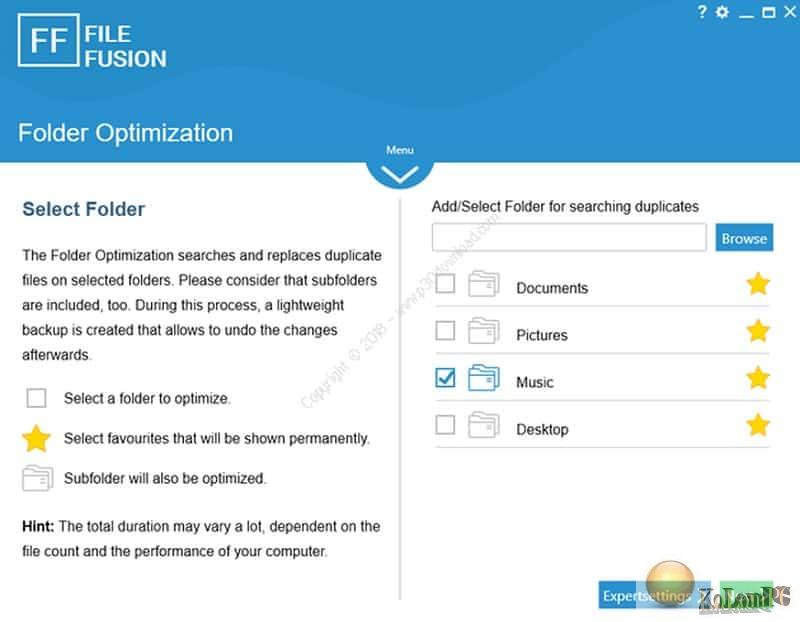
Password for archiv: kolompc.com
License: ShareWare
Download Abelssoft FileFusion 2023 6.04.51053 – (27.7 Mb)


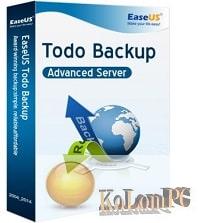

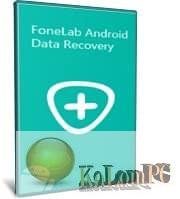


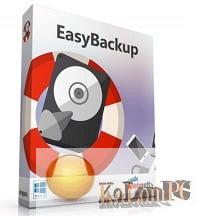


Hello, I’ve installed FileFusion 2021 and find dulplicates overnight (it took so long time). It shows over 300 GB savings, and before execute it I just check the settings menu. And then I couldn’t find anyway back to the scan result page. There’s only 4 options on menu, and I just started to scan again. How can I come back to the scan result page from settings menu?