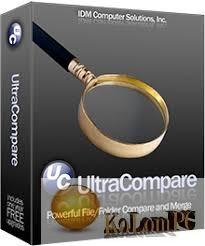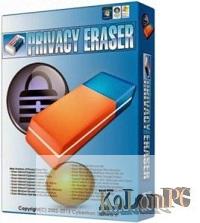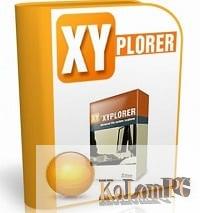I continue to introduce you to Abelssoft products, this time with Abelssoft CryptBox Pro. This program is designed to protect your information by creating encrypted crypt containers containing important programs, folders, and files that you would like to restrict access to by outsiders. You can also use it to encrypt the entire system disk as well. Read more about this good program and download Abelssoft CryptBox Pro below.
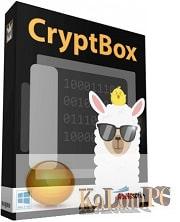
Overview Table of Article
Abelssoft CryptBox review
After the program starts, a wizard window will appear, where you can, for example, create a protected cryptographic container for a *.safe folder, after which it will prompt you to delete the original, clean the space it uses (for impossible recovery), or save it. Data is encrypted by default according to AES-256 (Advanced Encryption Standard, Rijndael is a symmetric block encryption algorithm accepted as a standard by the US government), i.e. your crypto containers will be securely protected. Once the crypto container is created, you will be able to select its protection by password, a set of pictures or symbols (they are built in) of at least 6 pieces, a key on a flash drive or iPod. I liked the protection of pictures (choose from the proposed sequence of them at least 6 and in any order, repeat it, and done), the main thing – remember the order of pictures or symbols, convenient. For work you need a pre-installed .NET 3.5, I think everyone should.
Encrypt system
In addition, you can fully encrypt your system disk: in the wizard will be prompted to reboot, the program will write a special loader in the boot sector, and then encrypt the disk. I haven’t tried it, but I think this operation will take some time for the first time, as in a similar BitLocker. Also, the program can create a crypto container containing portable applications from the well-known PortableApps website, the wizard will download your selected applications, create a container, and, if desired, mount it as a virtual disk (which, however, is also available with a regular container).
“traveling” crypto container
Another useful function is to create a so-called “traveling” crypto container: on a flash drive, an external portable drive or CD\DVD. This happens in the following way: creating a crypto container with the necessary data, writing it to a flash drive and copying the executable files of the program in the same way with the creation of autorun.inf, i.e. an autorun file. After that you can connect this флешку\диск on any computer where CryptBox is not installed. After the start, the program will install the necessary drivers on that computer, and then will start the cryptBox itself, mounting it as a disk. I should note that the launch will require at least .NET 2.0, I do not think there will be a problem with it.
Destroying files
This version of CryptBox also has a good “shredder” for destroying files and folders with impossibility of their further recovery. It can be useful, for example, when transferring a flash drive (so that the one you have transferred it to cannot find out what files were stored on it). Well, it works in the system, too. Well, the last useful function is memory protection. Malicious programs are able to control your computer’s RAM in order to “intercept” passwords. The MemoryProtect function encrypts passwords before the system writes them to the RAM – even when the password is entered. This is a useful program, download it and use it if you want to protect your data from prying eyes.
Key Features:
Easy Encryption by Wizards
CryptBox is very easy to use with its wizards. They guide you step by step to your own safe and help you by choosing the right size, encryption algorithm and password for it. TravelSafe
CryptBox allows you to create a TravelSafe, which can be exported to an USB-Stick or on a CD.
iPhone/iPod as key for your Safe
CryptBox accepts different types of passwords for a safe. You can even use your personal iPhone/iPod/USB Stick as a key for opening your safe.
File shredder
CryptBox removes files in a safe way with the file shredder. Nobody is then able to restore the files.
Background Guard
The background guard continuously scans for suspicious changes and clues for Ransomware.
Easy configuration
As Ransomware mainly encrypts private user files, AntiRansomware automatically monitors four user-folders, where your photos, documents, videos, etc. are located. Additionally, you can choose more folders to be observed, in case you store your images, etc. in other locations.
Smart algorithms
To detect Ransomware, sophisticated algorithms are necessary. Our security specialists in-depth analysed 83 different types of Ransomware in our computer research labs.
RansomLiveUpdates® for free
Same as viruses and malware, Ransomware also constantly is getting more dangerous. That’s why we do the same with AntiRansomware, constantly improving it to face the most current threats, and provide you with RansomLiveUpdates® for free.
Also recommended to you CyberLink PowerDVD Ultra
Screenshots:
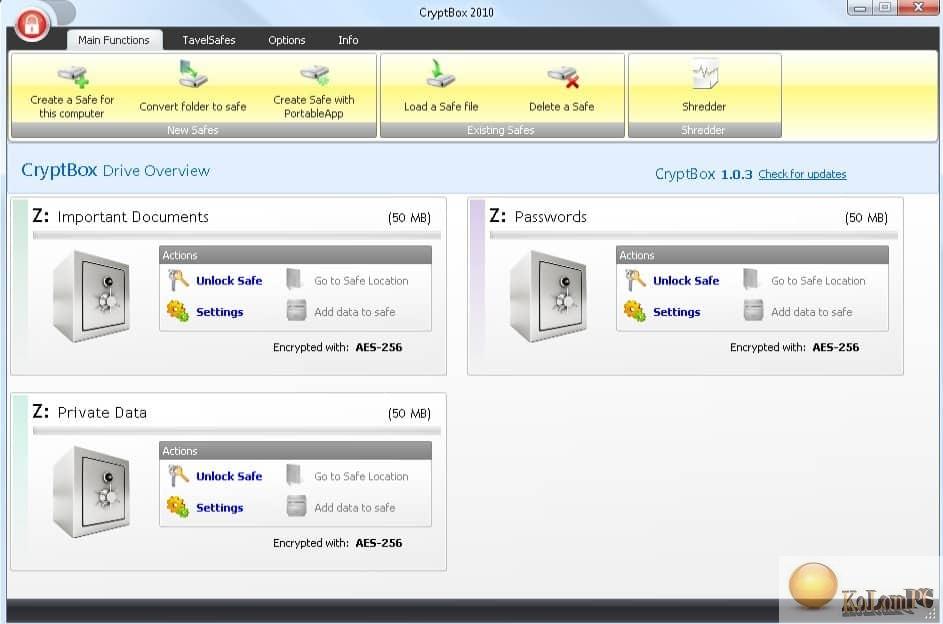
Password for archiv: kolompc.com
License: ShareWare
Download Abelssoft CryptBox 2023 11.04.43787 – (11.2 Mb)